What is EDee?
What is EDee?
EDee is an automated delivery option that gives you the chance to receive your online orders without the need of logging in to your EshopWedrop account more than once.
What does automated delivery mean?
With EDee being an automated delivery option, this means that if activated, your orders will be delivered to you automatically, based on the preferences you set in your personal EshopWedrop account only once.
Is EDee a mandatory option I have to use?
EDee is not mandatory, it is an optional add-on and can be activated in your personal EshopWedrop account, for free!
If you decide to activate our EDee functionality, then all you need to do is complete the information applicable in your EshopWedrop account under the ‘My parcels’ section and based on this information your future orders will be delivered to you. Also, you are able to deactivate EDee at any time.
Please note: Even if you decide not to use EDee, your parcels will still move to their Destination Warehouse, so Edee will not affect your parcels journey if it is not used.
If I activate EDee, will this work for outstanding orders in my account?
If you decide to activate EDee but you already have orders outstanding in your account, then please note that the preferences you have set will only work for those parcels that are added to your account after the activation. For the parcels already existing in your account, these cannot be automated and will therefore have to follow the manual ordering process.
How does EDee work?
EDee gives you the chance to pre-select the delivery options you wish your orders to use, only ONCE and from then on, each time that you use EshopWedrop to deliver your parcels, EDee will take care of the entire process for you, using the preferences set!
For example: If you pre-select preferences such as the delivery option to be home delivery and use the same method of payment for all of your orders, then Edee will carry out your future orders using these preferences, without asking for any further assistance.
How to Activate EDee?
Step.1 Visit your EshopWedrop Account and go to the ‘My Parcels’ page.
Step.2 Turn On EDee
Step.3 Select the delivery preferences that you wish EDee to take care of for you
Is there a maximum parcel size for automated deliveries?
There is no maximum parcel size for automated deliveries, unless you choose our C&C options (parcel lockers / parcel shops). If you select one of our C&C options and your parcel is bigger than the maximum allowed, then EDee will use the secondary delivery option that you set in your EDee settings.
Also, if you are using click and collect or door deliveries, please check for any courier restrictions that may occur.
What happens if I use EDee but choose to pay ‘cash on delivery’?
If you have selected the ‘Cash on delivery’ payment option, EDee will take care of the delivery for you and will send your parcels to our Vilnius Warehouse. Once your parcels have arrived, you can collect and pay for your order using cash on delivery.
Likewise, EDee can arrange for home delivery and payment can be made on arrival.
What happens if I use EDee but choose to send one parcel to a different address?
EDee can be turned on/turned off for one individual parcel separately if wanted. For example, if EDee has been activated, but one parcel needed to be delivered in a different way to the others in the account, EDee can be turned off for this one individual parcel. Then, this particular parcel would just need to be ordered in the usual way.
Will I be informed with updates on the journey of my parcel with EDee?
EDee will send you email updates on the status and journey of your order to keep you fully informed each step of the way.
Can I use Paysera as a payment option for Edee?
Paysera can be used as a payment option for your EDee deliveries, but please be aware that when using Paysera, after you have activated EDee, the deliveries must be paid for before your parcels are sent from the Destination Warehouse with our couriers. Your parcels will otherwise remain in our warehouse until payment has been made, as EDee is not able to automate this process for you.
Is EDee suitable for me?
EDee is the right option for you if you like your online shopping process to be fast and simple. This meaning, less email notifications (if you opt in to receive less) and less logins to your account. However, order tracking and delivery updates are always available on the website for you to access.
Will Edee take care of customs details for me?
In case you decide to activate EDee for USA parcels, please keep in mind that EDee cannot upload customs details in your account on your behalf. You will still need to login to your account and upload these details manually. After these documents have been uploaded, EDee can send your USA parcel to you and finalise the automated process.
Can I use Edee for more than one parcel?
EDee works only if you order your parcels individually, one by one, as currently this option is not available for consolidation of parcels into one single order. In the future we will have this option, so stay tuned!
Can I use Edee for one parcel only?
EDee can be activated for just one parcel if wanted. This option is useful for those who may be away when their parcel will be delivered. If you have a parcel in your account and you would like to automate the delivery process for it then this can be completed by going to the ‘My Parcels’ section in your account and activating EDee for this one parcel. Once your parcel has been received, EDee will take care of the delivery for you.
What happens if I activate EDee but then decide that it isn’t for me?
EDee can always be deactivated and re-activated again as many times as you wish. If you simply login to your account and select the ‘My Parcels’ section, you will be able to switch the On/Off button on the EDee banner to turn EDee on or off.
Please note: If you decide to activate EDee, the preferences you have set will only work for those parcels that are added to your account after the activation. This means that any parcels that were already in your account before activating EDee, will not be automated and will therefore follow the manual ordering process.
Also, EDee can be turned on/turned off for one individual parcel separately if wanted. For example, if EDee has been activated, but one parcel needed to be delivered in a different way to the others in the account, EDee can be turned off for this one individual parcel. Then, this particular parcel would just need to be ordered in the usual way.
Why is EDee free? Are there any hidden costs?
We offer EDee absolutely free at the moment because we want to offer our customers the best possible online shopping experience. Taking into consideration each and every review we receive every day, we try to find the best solutions so that the service is simple, efficient and enjoyable, which EDee helps with in every way.